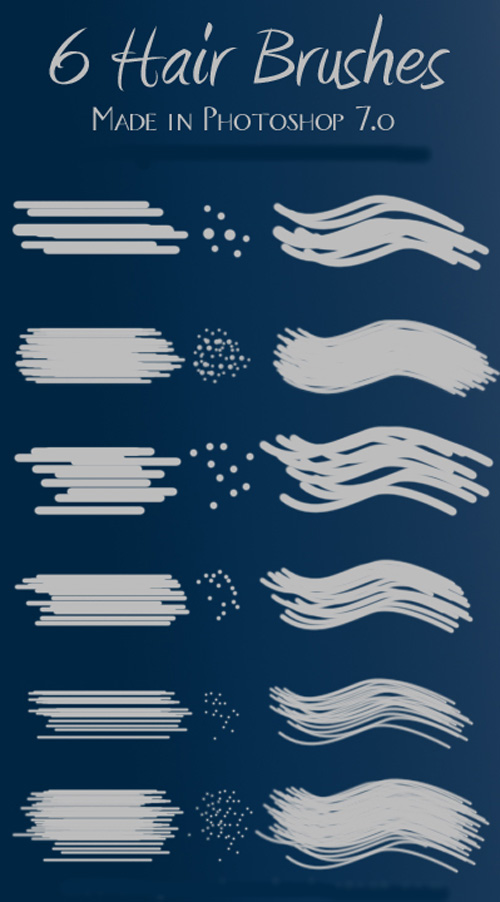Categories
Blog Archive
-
▼
2011
(707)
-
▼
December
(87)
- 3D Coat 3.5 64-bit +Resource
- 11 long smoke brushes
- MAGIC SPARKLE LINES brushes
- 2150 Commercial & Free to Use Pixel Fonts for Web ...
- Stem Cells
- The Three Commitments: Walking the Path of Liberat...
- Jan Gruber
- Works of Artist Jae-Cheol Park
- Trees
- 2DArtist Issue 072 (December 2011)
- Street Logos (Street Graphics / Street Art)
- Oracle Siebel CRM 8 Developer's Handbook
- Artist Shu Ikeda
- American artist Kekai Kotaki
- X3: Albion Prelude (2011)-SKIDROW
- Christmas and New Year 2012 #2 - 50 UHQ Photos & EPS
- Nero Multimedia Suite v.11.0.11200 (x32/x64/ML)
- Scrap kit Christmas Chic
- HDR Photography by Spreng Ben
- Red Giant Magic Bullet Suite 11.1.2 ( x32/x64 )
- Exclusive Book or Printed Graphics Creation Kit
- T.26 Type Foundry of Fonts
- HTML5 Multimedia: Develop and Design
- Female beauty in Vladimir Volegova's pictures
- Photographer Anna Berkoz
- HeavenlyPictures PolygonCreator v2.0 For 3DsMAX
- Photo Frame for Little Girls - New Year Fairy Tale...
- A large collection of fonts for every taste
- Applied Digital Signal Processing: Theory and Prac...
- Colorful Christmas Stickers
- Alena Lavdovskaya
- Works of artist Marina Dieul
- Creative advertising
- Anime Artwork Collection
- Modern banner
- Christmas illustrations
- Background with snowflakes
- New Year design
- Anime Eyes Photoshop Brushes set 1
- Abstract Brushes New for Photoshop
- Collection Hair brushes for Photoshop
- Brushes for Hair Effect set
- Slammin Sounds Brochure 11 x 8.5 - BoxedArt Templa...
- Shuffle Up And Deal Brochure 11 x 8.5 - BoxedArt T...
- Scented Delivery Brochure 11 x 8.5 - BoxedArt Temp...
- Proper Cleaning Brochure 11 x 8.5 - BoxedArt Templ...
- Posh Pet Place Brochure 11 x 8.5 - BoxedArt Templa...
- Planned Portions Brochure 11 x 8.5 - BoxedArt Temp...
- Wohnrevue Magazin - December 2011
- Rue Holiday Issue - November/December 2011
- Video Copilot Real Clouds SD
- 3800 + TTF font set for Photoshop (Part 1)
- A large collection of Russian fonts
- Change by Design: How Design Thinking Transforms O...
- The Art of the App Store: The Business of Apple De...
- Art by Izumi Tsubasu - Colorfull Pop 1
- Red Giant Effects Suite 10.0.1 Complete Edition
- Red Giant Trapcode Suite 11 Complete Edition (Win/...
- 8 Large Eye Brushes
- Brushes Fur and hair set for Photoshop
- Celebratory Frame - Wish you Happiness on Christmas
- Photoshop Action pack 100
- ImaginefX issue 76 with DVD
- Fototest (Januar-Februar 2012)
- Electronic Products - 2011 Full Year Collection
- Computer Graphics World - December/January 2012
- Graffiti Fonts 3.1 Collection
- Russian fonts collection
- 1400 Old Fashion Fonts
- Endogenous Regional Development: Perspectives, Mea...
- Focus (December 2011) Netherlands
- SEO Sensei: Forgotten On Page SEO Secrets Of The M...
- 45 Beautiful Fantasy Art HQ Wallpapers
- Artist Damir Martin
- Artist Takano Yuki - Shake
- Christmas Shimmering background
- Shutterstock & Fotolia - 50 UHQ photos & EPS - CMY...
- Nautical set 4
- Christmas balls 26
- Characters Logo Reveal CS3 - Project for After Eff...
- RevoStock - After Effects 53 Projects Pack 01
- After Effects Project - Elemental Make a Splash
- The Neuroscience of Fair Play: Why We (Usually) Fo...
- David Busch's Sony Alpha DSLR-A850 Guide to Digita...
- 3DTotal - Digital Art Masters - Volume 1
- Y. Yokota Artworks
- Works of artist Tetsuya Ishida
-
▼
December
(87)
Powered by Blogger.
Wednesday, 28 December 2011
 3D Coat 3.5 64-bit +Resource
3D Coat 3.5 64-bit +Resource
21:20 | Posted by
hassan |
Edit Post
3D Coat 3.5 64-bit | +Crack | resource | 1.15Gb
- Applink Connection Plugins! Transfer your content between 3D-Coat and your 3D modeller in no time. Supports 3dsMax, Lightwave, Maya, Modo, Cinema 4D, Blender, ZBrush, Unity 3D, Softimage XSI, Houdini, Messiah, Cheetah 3D, Fusion, and VoidWorld
Download
Labels:
Plugins
|
0
comments
 2150 Commercial & Free to Use Pixel Fonts for Web Designers!
2150 Commercial & Free to Use Pixel Fonts for Web Designers!
20:58 | Posted by
hassan |
Edit Post
Labels:
fonts
|
0
comments
 Stem Cells
Stem Cells
20:55 | Posted by
hassan |
Edit Post
Stem Cells
Nova | 2009 | ISBN: 1606922149 | 226 pages | PDF | 5,6 MB
Nova | 2009 | ISBN: 1606922149 | 226 pages | PDF | 5,6 MB
Download
Labels:
E-Books and Audio Books
|
0
comments
 The Three Commitments: Walking the Path of Liberation (Audio Learning Course)
The Three Commitments: Walking the Path of Liberation (Audio Learning Course)
20:53 | Posted by
hassan |
Edit Post
The Three Commitments: Walking the Path of Liberation (Audio Learning Course)
Sounds True | 2010 | ISBN: 1591797756 | MP3@192 kbps | 7 hrs 45 mins | + PDF Study guide | 648.9 Mb
Sounds True | 2010 | ISBN: 1591797756 | MP3@192 kbps | 7 hrs 45 mins | + PDF Study guide | 648.9 Mb
As Pema explains, suffering arises when we resist the law of impermanence - the fact that everything we know, including ourselves, will one day die. Here she provides teachings and practices for fully embracing life’s ephemeral nature, using these three traditional monastic vows, or “commitments.”
• The Pratimoksha vows - how we can find personal liberation through the inner work of letting go
• The Bodhisattva vows - the way of genuine and compassionate service to others
• The Tantric vows - how to accept impermanence with true equanimity and touch the underlying stillness from which all worldly forms arise
In the past, initiates took their vows when entering the secluded world of the monastery. Today, laypeople are also embracing these commitments as a way to deepen their practice while fully participating in everyday life.
Through her practical instruction and accessible interpretation of ancient wisdom, Pema Chodron helps listeners discover how each of these sacred vows is not a burden or restriction, but a guiding beacon on the path to liberation.
Download
Labels:
E-Books and Audio Books
|
0
comments
 2DArtist Issue 072 (December 2011)
2DArtist Issue 072 (December 2011)
21:44 | Posted by
hassan |
Edit Post
Labels:
Magazines
|
0
comments
 Street Logos (Street Graphics / Street Art)
Street Logos (Street Graphics / Street Art)
21:27 | Posted by
hassan |
Edit Post
Street Logos (Street Graphics / Street Art)
Publisher: Thames & Hudson | 2004 | ISBN: 0500284695 | English | PDF | 130 pages | 44.31 Mb
Publisher: Thames & Hudson | 2004 | ISBN: 0500284695 | English | PDF | 130 pages | 44.31 Mb
Graffiti art is constantly changing. Fresh coats of paint and newly pasted posters appear overnight in cities across the world. New artists, new ideas, and new tactics displace faded images in a perpetual process of renewal and metamorphosis. From Los Angeles to Barcelona, Stockholm to Tokyo, Melbourne to Milan, wall spaces are a breeding ground for graphic and typographic forms as artists unleash their daily creations.
Street Logos is a worldwide celebration of these new developments in twenty-first-century graffiti, an essential sourcebook for all art and design professionals, and a delight to everyone excited by the vitality of the street.
(FR) Le Graffiti art est en constante evolution.De Stockholm a Tokyo, Barcelone a Los Angeles, Melbourne, a Milan... 485 illustrations
Download
Labels:
E-Books and Audio Books
|
0
comments
 Oracle Siebel CRM 8 Developer's Handbook
Oracle Siebel CRM 8 Developer's Handbook
21:25 | Posted by
hassan |
Edit Post
Alexander Hansal, "Oracle Siebel CRM 8 Developer's Handbook"
Publisher: Packt Publishing | ISBN: 1849681864 | edition 2011 | PDF | 576 pages | 6.5 mb
Publisher: Packt Publishing | ISBN: 1849681864 | edition 2011 | PDF | 576 pages | 6.5 mb
You will learn how the object types in the Siebel Repository are related to each other and how they are organized in different layers. The book then teaches you to configure the Siebel CRM user interface objects such as views and applets as well as the underlying business layer objects by using real-life case-study examples. Always having one eye on performance and upgradeability, you will learn to safely configure the Siebel data model.
Understanding and using the Siebel event framework for automation is also a key focus area of the book. You will gain a thorough and solid understanding of integration objects to support EAI interfaces.
Chapters on Siebel Workflow, Task UI, and scripting prepare you for the most complex automation requirements and ensure that you hit the road running on your first Siebel implementation projects.
If you already consider yourself an experienced Siebel consultant, be prepared for some unprecedented insights and pro tips.
What you will learn from this book :
Understand object types and their relationships in the Siebel Repository
Learn how to use Siebel Tools
Create symbolic strings to support multi-lingual applications
Configure business components, joins, and fields
Configure static and dynamic pick lists
Create multi-value fields
Configure access control
Implement user properties to control special behavior
Create drill-downs and applet toggles to support navigation
Configure menu items and buttons using the Siebel event framework
Use preconfigured business services
Support EAI interfaces and reports with integration objects and EAI Siebel Adapter
Automate business processes with Siebel Workflow
Support process-based navigation with Siebel Task UI
Extend the Siebel business logic with scripting
Migrate configuration changes between environments with Application Deployment
Download
Labels:
E-Books and Audio Books
|
0
comments
Thursday, 15 December 2011
 X3: Albion Prelude (2011)-SKIDROW
X3: Albion Prelude (2011)-SKIDROW
21:20 | Posted by
hassan |
Edit Post
X3: Albion Prelude (2011)-SKIDROW
PC Game | Languages: English, French, German, Italian, Russian | Producer/Developer: Egosoft | 7.23 GB
Genre: Action, Simulation
X3: Albion Prelude is the latest game in the X3 space game series. TRADE, FIGHT, BUILD, THINK in a living and breathing universe. A new plot and many additions to the open free-form gameplay.
PC Game | Languages: English, French, German, Italian, Russian | Producer/Developer: Egosoft | 7.23 GB
Genre: Action, Simulation
X3: Albion Prelude is the latest game in the X3 space game series. TRADE, FIGHT, BUILD, THINK in a living and breathing universe. A new plot and many additions to the open free-form gameplay.
X3: Albion Prelude plays in a time between the old and the new X Universe. It shows a universe in flux, and prepares players for things to come. The old X Universe is passing; a new X Universe is about to be created.
War!
The X universe is undergoing a period of massive change. What started as a conflict of interest between the Earth and the races of the X Universe has now escalated into a full scale war. Play a part in a war scenario bigger than anything the X Universe has ever seen before!
Corporations Compete for Control of the Future
With the war as a backdrop, corporations old and new are vying for power and are driving the X Universe in a new direction. A technological breakthrough will soon allow massive accelerators, forming highways in space and allowing the economy to expand on an unprecedented scale. Highways, a key feature of X: Rebirth, are not yet ready, but you can see them being built and participate in the power struggles around the construction of much larger self sustaining economies.
Key features:
A new plot throws you into the power struggle between corporations at a time of war.
New Stock Exchange feature allows advanced investment strategies
Improved graphics quality setting for high end machines
Improved UI introducing charts to visualize economic developments
Support for head tracking
Note: X3: Albion Prelude will not be compatible with save-games from X3: Terran Conflict.
System Requirements
Minimum:
OS: Windows XP (SP-2), Vista SP1
Processor: Pentium® IV or AMD® equivalent at 2.0 GHz
Memory: 1 GB RAM
Graphics: 256 MB 3D DirectX 9 Compatible video card (not onboard) with Pixel Shader 1.1 support
Hard Drive: 10GB of free space
Sound: Soundcard (Surround Sound support recommended)
Recommended:
OS: Windows XP (SP-2), Vista SP1
Processor: Intel® Core™ 2 Duo or AMD® equivalent at 2.0 GHz
Memory: 3 GB RAM
Graphics: 256 MB 3D DirectX 9 Compatible video card (not onboard) with Pixel Shader 3.0 support
Hard Drive: 10GB of free space
Sound: Soundcard (Surround Sound support recommended)
Download
Labels:
Games
|
0
comments
 Christmas and New Year 2012 #2 - 50 UHQ Photos & EPS
Christmas and New Year 2012 #2 - 50 UHQ Photos & EPS
21:16 | Posted by
hassan |
Edit Post
Labels:
Vectors
|
0
comments
 Nero Multimedia Suite v.11.0.11200 (x32/x64/ML)
Nero Multimedia Suite v.11.0.11200 (x32/x64/ML)
21:13 | Posted by
hassan |
Edit Post
Nero Multimedia Suite v.11.0.11200 (x32/x64/ML) - Silent Installation | 746MB
Nero 11 enables a new way to create and share with others photos, music and video. You get a really full means, which includes the function of the simple and advanced video editing, video conversion technology innovation for watching movies on any device, as well as the possibility of burning and backup for all your needs for working with digital content.
Nero 11 enables a new way to create and share with others photos, music and video. You get a really full means, which includes the function of the simple and advanced video editing, video conversion technology innovation for watching movies on any device, as well as the possibility of burning and backup for all your needs for working with digital content.
The integrated Nero MediaBrowser
Thanks to a completely new Nero MediaBrowser can easily get started on any project. In most projects, you can one-touch access to a library of music, photos and video. Your job will be easy and convenient, for now, just drag your photo files, video and music from the library of Nero Kwik Media in your project.
Convert and compress DVD-Video * or video
Whether it's video, shot on your mobile phone, or DVD-movie, each device needs its format playback. Nero 11 provides enhanced video transcoding, which allow to convert almost any DVD-movie or video in any video format for playback on any device, so you can easily watch their favorite videos just about everywhere.
Import projects Windows Live Movie Maker
Import and edit projects Windows Live Movie Maker directly to Nero 11. Open video files Open Windows Live Movie Maker and then begin to improve the original design, adding new effects to produce professional results. Thanks to the advanced editing features you can add video to their professional touches.
Simple and Advanced mode video editing
Get amazing results regardless of your experience video editing. You can easily switch from Express Storyboard editing mode in the advanced editing and continue to work on a project in the same window. Go from the simple and easy to use templates to the effects of multi-track editing, management of key frames on a single screen video editing, wonderful patterns blend effects "Picture in Picture" and much more. Do your homework projects in sparkling delight friends and family like never before.
Nero LIVEBackup
Simple backups in one-touch by using Nero LIVEBackup to protect all your files and even entire operating system. You can choose to back up manually, but only Nero LIVEBackup provide continuous, reliable backups.
Burn multiple discs
The experts, who first implemented the technology to burn, continually improve their solutions. The exclusive application Nero SecurDisc 3.0 Scanning the surface of the disk ensures readability, regardless of scratches, age and wear, so that your content will be stored for a long time to drive safe and sound.
Copy DVD
Move movies to DVD-ROM drive directly from your PC with one-touch backup. Place all your DVD movies and Blu-ray * in a single media library by copying them to optical media. Advanced settings allow to copy only what you need, eliminating unwanted sections, the tracks in other languages, additional material and more.
Download
Labels:
Software
|
0
comments
 Red Giant Magic Bullet Suite 11.1.2 ( x32/x64 )
Red Giant Magic Bullet Suite 11.1.2 ( x32/x64 )
21:00 | Posted by
hassan |
Edit Post
Red Giant Magic Bullet Suite 11.1.2 (x32/x64)
Magic Bullet Suite 11 includes following plug-ins:
Magic Bullet Colorista II brings the power of high-end color systems to your desktop. For the first time, you can perform professional color grading in your favorite editing applications and move between them with consistent, quality results. Colorista's easy-to-use interface is equally good for quick adjustments on a deadline or finessing your footage without limitations. Use the 3-Way Wheels for easy adjustment of balance and luminance; a powerful new Keyer for precision editing; and Power Masks to isolate an area for perfect finishing. Whether you are a color expert or an aspiring colorist, Colorista II will redefine how filmmakers everywhere do color correction.
Magic Bullet Cosmo 1.0 is your secret weapon for perfect HD closeups, glamor shots and age reduction in onscreen talent. Make a 30-year-old model, a 40-something actress and a 50-plus executive look equally terrific - and even better than she had imagined possible - with this quick, professional cosmetic cleanup tool for your video footage. Cosmo smooths skin tones, softens problem areas and fixes blemishes with simple beauty sliders powered by our Colorista II technology. Its default settings were carefully chosen to make your subject look great immediately. We worked hard so you don't have to... 'cause by the end of the day, everybody needs a little cosmo.
Magic Bullet Denoiser 1.0 - State-of-the-art video noise reduction, out of the box. Don't settle for noisy video. Magic Bullet Denoiser does it all - professional results with no fuss. Traditional noise removal methods can blur fine detail, but Denoiser's advanced technology retains definition while eliminating noise.
Magic Bullet Frames 1.1 - Give interlaced video the 24p look of film. Start with ordinary interlaced video, apply Magic Bullet Frames' sophisticated algorithms, and you'll get the smoother, professional de-interlaced look of 24p film. Choose between motion-adaptive and field-blended approaches, and you'll get high quality footage at high speeds, right in your editor's timeline.
Magic Bullet Instant HD 1.2 - Crystal-clear HD with one click! Now includes Resizer. Instant HD up-converts DV video into a variety of HD video formats. Choose from a list of preset resolutions to easily integrate DV video into your next High Definition production. When scaling from standard definition (SD) to high definition (HD), Instant HD's algorithms generate the missing pixels with integrated sharpening and anti-aliasing for sharp, clear results inside your favorite video application.
Magic Bullet Looks 2.0 - Color effects that set the mood for your story. Color sets the mood of your story, from the gritty blue of an action scene to a hot red romance, and Magic Bullet Looks 2 redefines how you design with color. Looks 2 keeps the heart and soul of Looks 1 while upgrading to a more sophisticated interface, streamlined tools, and presets that meet your production needs. Find inspiration for your video or film with powerful new controls like Colorista II grading, Cosmo skin correction and smart scope analysis. Choose from a huge library of professionally designed presets that range from practical lighting scenarios to stylized Hollywood treatments. Looks 2 brings high end color finishing to a project of any budget.
Magic Bullet Mojo 1.2 - The look of a modern Hollywood blockbuster in seconds. Now you can have one of Hollywood’s best tricks up your own sleeve. Modern blockbusters often use a subtle coloring effect to warm up actors' skin tones while backgrounds and shadows get a cool blue treatment - but the trick is to do it while keeping your talent in focus. Magic Bullet Mojo gives you this modern Hollywood look in seconds, with easy customizable controls to suit any footage.
Magic Bullet PhotoLooks 1.5 - Your photo is worth a thousand looks. Whether you shoot in the studio or on location, PhotoLooks is a powerful new application that lets you manipulate and experiment with light while preserving essential photographic detail. Use it with Photoshop, Lightroom or Aperture or on its own. Sophisticated presets and customizable tools make it easy to control lighting conditions and create stylized effects. Get up and running right away with tools inspired by your real-life experience with your camera. Take your photos from ordinary to a tropical beach or desert sunrise, or use effects like shutter streak or bleach bypass for edgier looks. Set the right mood for portraits, candid wedding shots, commercial or fine art photography. With PhotoLooks, "golden hour" can be anytime you like.
What's New
- New 2011 releases include Cosmo cosmetic tool, full-featured Looks 2 upgrade, and Grinder 1.5 upgrade.
- MBS 11.1 update includes helpful fixes for Looks 2 and Colorista II, along with Looks 2 compatibility for Sony Vegas Pro.
- Easy installation! Save time and effort with a Single Suite installer that uses one serial number for all products.
- Looks 2.0.4 is now available. This free update fixes a bug for Vegas Pro 32bit on foreign systems.
Hi-lights of Magic Bullet Suite 11.1.2:
PhotoLooks 1.5.2:
- Those of you installing PhotoLooks along with the entire suite may have noticed categories that show up in the Looks drawer that happen to be empty - this occurs because Looks created for Looks 2.0 used new tools and aren’t usable in PhotoLooks (yet). Things fixed up for now so you wont see a bunch of empty categories - only categories that have Looks you want.
- "Save Image As" in the Photo LooksBuilder was never meant to be left in the application and was not working correctly. It has been removed completely. Use the host app you launch PhotoLooks from to save your images.
- For those of you who also use QuickLooks, there was a bug in the installer that would cause all of your QuickLooks presets to disappear after installing PhotoLooks. This fixed up.
Looks 2.0.4:
- For those of you using Looks 2.0 in Sony’s Vegas Pro on non-English 32-bit Windows systems, we’ve fixed up the truly annoying OMP error that pops up on your screen.
Colorista II 1.0.5:
- In Premiere Pro, dragging the power mask preview outline was not lining up with the actual mask. We’ve sorted this all out and it’s working great.
Grinder 1.5.1:
- The Timecode Start setting was always working in ‘Continuous’ mode - ‘Reset’ and ‘Time of Day’ were being ignored - all fixed up.
- Choosing "Original + Timecode" as the main format option was causing the timecode to be off by a factor of 100. We’ve got the math all working now and you’ll get the results you’re looking for.
Denoiser 1.0:
- Denoiser will be temporarily removed from the Magic Bullet Suite. As of the 11.1.2 release, it has been removed and can no longer be installed through the suite installer. We’re getting really close with the Denoiser we’be been developing in-house and will get it in place as soon as we can!
System Requirements:
Windows:
- Windows XP 32-bit and 64-bit, Vista 32-bit and 64-bit, 7 32-bit and 64-bit
- Pentium 4 2.4 GHz or faster (or AMD equivalent)
- 1 GB of RAM
Host Compatibility:
- Adobe After Effects CS5.5, CS5, CS4, CS3, 7, 6.5
- Adobe Premiere Pro CS5.5, CS5, CS4, CS3, 7, 6.5
- Avid
- Sony Vegas Pro
Information about the program
Title: Red Giant Magic Bullet Suite
Version: 11.1.2
Year: 2011
Platform: Windows XP/Vista/7
Language: english
Medicine: keys
Size: 135 Mb
Download
Labels:
Plugins
|
0
comments
 Exclusive Book or Printed Graphics Creation Kit
Exclusive Book or Printed Graphics Creation Kit
20:54 | Posted by
hassan |
Edit Post
Exclusive Book or Printed Graphics Creation Kit
Photoshop PSD | 700px x 1 368px | CMYK | 72 dpi | 15.6 Mb
Photoshop PSD | 700px x 1 368px | CMYK | 72 dpi | 15.6 Mb
Download
Labels:
Photoshop
|
0
comments
 HTML5 Multimedia: Develop and Design
HTML5 Multimedia: Develop and Design
20:44 | Posted by
hassan |
Edit Post
HTML5 Multimedia: Develop and Design
P..t(11-2011) | PDF | 288 Pages | 0321793935 | 6.6Mb
P..t(11-2011) | PDF | 288 Pages | 0321793935 | 6.6Mb
One of the most exciting and talked about aspects of the HTML5 specification is the introduction of in browser multimedia. Websites no longer have to rely on a third party tool such as Flash or Silverlight to play video and audio.
Its written in a simple, straightforward style thats not too techy, yet advanced enough for the more experienced coder who just needs to get up to speed on these powerful new capabilities. The books companion website provides all the examples in a working format for easy access and enhanced visualization for the reader.
Topics include:
Using Audio: How to add audio to web documents using the HTML5 audio element.
Using Video: How to add video to web documents using the HTML5 video element.
javascript API and Custom Controls: How to use the HTML5 Media javascript API to create custom controls for HTML5 audio and video.
Styling Media Elements with CSS: Shows how HTML5 media elements can be styled with CSS2.1 and CSS3.
Using Video with SVG: Shows how SVG and HTML5 video can work together.
Using Video with Canvas: Introduces the HTML5 canvas element and shows how HTML5 video and canvas can work together.
Download
Labels:
E-Books and Audio Books
|
0
comments
 Female beauty in Vladimir Volegova's pictures
Female beauty in Vladimir Volegova's pictures
20:41 | Posted by
hassan |
Edit Post
Vladimir Volegov was born in Khabarovsk. Has started to draw at the age of three years and its talent was repeatedly marked throughout all youth. Studied at art school "Krivoi Rog". After service in army Vladimir Volegov has arrived in the Lvov polygraphic institute in the former Soviet Union.
Since 1984 Vladimir Volegov has started to participate and win the international competitions of art of the poster.
In 1988 it has moved to Moscow and shortly Vladimir Volegova's career in commercial art was in full blast. He has started to create posters for musical collectives, made out CD and covers of albums, thus Vladimir continued to work over the pictures and participated in exhibitions.
In 1990 Vladimir Volegov has started to travel to Europe where he earned money, drawing portraits in streets of Barcelona, Berlin, Vienna and other European cities. Proceeding from this experience, it perfected the skills in the image of the human form.
Since 1984 Vladimir Volegov has started to participate and win the international competitions of art of the poster.
In 1988 it has moved to Moscow and shortly Vladimir Volegova's career in commercial art was in full blast. He has started to create posters for musical collectives, made out CD and covers of albums, thus Vladimir continued to work over the pictures and participated in exhibitions.
In 1990 Vladimir Volegov has started to travel to Europe where he earned money, drawing portraits in streets of Barcelona, Berlin, Vienna and other European cities. Proceeding from this experience, it perfected the skills in the image of the human form.
Download
Labels:
Art images
|
0
comments
Monday, 12 December 2011
 Photographer Anna Berkoz
Photographer Anna Berkoz
21:11 | Posted by
hassan |
Edit Post
Labels:
Photoshop
|
0
comments
 HeavenlyPictures PolygonCreator v2.0 For 3DsMAX
HeavenlyPictures PolygonCreator v2.0 For 3DsMAX
21:07 | Posted by
hassan |
Edit Post
HeavenlyPictures PolygonCreator v2.0 For 3DsMAX – iND
Maxscript | for 3DsMAx
Maxscript | for 3DsMAx
Create splines
With this script you can easily create smooth polygonal surfaces. First you need four shapes. You can draw splines or NURBS curves too.
Create panel > Shapes > Splines > Line
Create panel > Shapes > NURBS Curves > Point Curve or CV Curve
The shapes must be opened. The direction of the splines doesn’t matter, but the endpoints must be in the same coordinate.
With this script you can easily create smooth polygonal surfaces. First you need four shapes. You can draw splines or NURBS curves too.
Create panel > Shapes > Splines > Line
Create panel > Shapes > NURBS Curves > Point Curve or CV Curve
The shapes must be opened. The direction of the splines doesn’t matter, but the endpoints must be in the same coordinate.
Pick up the shapes
Next, on the “utilities” panel click on the “Pick 4 splines” button, and now you can select four shapes. The order doesn’t matter. In case that you have selected a wrong shape, just click on the “Pick 4 shapes” button again. After you have picked up all the shapes, the polygonal surface is created automatically with the default settings. Now the “Polygon Creator” rollout has opened, and you can see some subrollouts in it. Also you can see the “Accept” and the “Cancel” button. If you don’t want to change anything, click on the “Accept” button.
Change the parameters of the polygon
Open the “Segments Settings” rollout. Here you can change the width and the length segments from 2 to 100. Click the “}” checkbutton, to set the segments together. The shape selected first will be the width of the polygon.
Follow normals
Normally the width splines follow the normals of the length splines, and the length splines follow the normals of the width splines. Sometimes it’s better to switch off the “follow normal mode”. You can do this separately with both sides. To understand the “follow normal mode”, see the pictures below. Don’t forget: The firstly selected spline will be the width side of the surface!
Download
Labels:
Plugins
|
0
comments
 Photo Frame for Little Girls - New Year Fairy Tale with Barbie
Photo Frame for Little Girls - New Year Fairy Tale with Barbie
20:51 | Posted by
hassan |
Edit Post
Photo Frame for Little Girls - New Year Fairy Tale with Barbie
PSD | 3000x4500 | 300 dpi | 64,4 MB
Author: GalinaV
PSD | 3000x4500 | 300 dpi | 64,4 MB
Author: GalinaV
Download
Labels:
Photoshop
|
0
comments
 A large collection of fonts for every taste
A large collection of fonts for every taste
20:44 | Posted by
hassan |
Edit Post
Labels:
fonts
|
0
comments
 Applied Digital Signal Processing: Theory and Practice
Applied Digital Signal Processing: Theory and Practice
20:40 | Posted by
hassan |
Edit Post
Dimitris G. Manolakis, Vinay K. Ingle, "Applied Digital Signal Processing: Theory and Practice"
C..dge U-ty Pr.ss | 2011 | ISBN: 0521110025 | 1016 pages | PDF | 10,9 MB
C..dge U-ty Pr.ss | 2011 | ISBN: 0521110025 | 1016 pages | PDF | 10,9 MB
Master the basic concepts and methodologies of digital signal processing with this systematic introduction, without the need for an extensive mathematical background. The authors lead the reader through the fundamental mathematical principles underlying the operation of key signal processing techniques, providing simple arguments and cases rather than detailed general proofs. Coverage of practical implementation, discussion of the limitations of particular methods and plentiful MATLAB illustrations allow readers to better connect theory and practice. A focus on algorithms that are of theoretical importance or useful in real-world applications ensures that students cover material relevant to engineering practice, and equips students and practitioners alike with the basic principles necessary to apply DSP techniques to a variety of applications. Chapters include worked examples, problems and computer experiments, helping students to absorb the material they have just read. Lecture slides for all figures and solutions to the numerous problems are available to instructors.
Download
Labels:
E-Books and Audio Books
|
0
comments
Friday, 9 December 2011
 Alena Lavdovskaya
Alena Lavdovskaya
23:57 | Posted by
hassan |
Edit Post
Labels:
Portfolio
|
0
comments
Tuesday, 6 December 2011
 Anime Eyes Photoshop Brushes set 1
Anime Eyes Photoshop Brushes set 1
22:20 | Posted by
hassan |
Edit Post
Labels:
Photoshop
|
0
comments
 Abstract Brushes New for Photoshop
Abstract Brushes New for Photoshop
22:18 | Posted by
hassan |
Edit Post
Labels:
Photoshop
|
0
comments
 Collection Hair brushes for Photoshop
Collection Hair brushes for Photoshop
22:12 | Posted by
hassan |
Edit Post
Labels:
Photoshop
|
0
comments
 Slammin Sounds Brochure 11 x 8.5 - BoxedArt Templates for Design
Slammin Sounds Brochure 11 x 8.5 - BoxedArt Templates for Design
22:06 | Posted by
hassan |
Edit Post
Slammin Sounds Brochure 11 x 8.5 - BoxedArt Templates for Design
Format: AI | PSD | TTF | 38,9 mb
Format: AI | PSD | TTF | 38,9 mb
Download
Labels:
Photoshop
|
0
comments
 Shuffle Up And Deal Brochure 11 x 8.5 - BoxedArt Templates for Design
Shuffle Up And Deal Brochure 11 x 8.5 - BoxedArt Templates for Design
22:01 | Posted by
hassan |
Edit Post
Shuffle Up And Deal Brochure 11 x 8.5 - BoxedArt Templates for Design
Format: PSD | AI | 137 mb
Format: PSD | AI | 137 mb
Download
Labels:
Photoshop
|
0
comments
 Scented Delivery Brochure 11 x 8.5 - BoxedArt Templates for Design
Scented Delivery Brochure 11 x 8.5 - BoxedArt Templates for Design
21:59 | Posted by
hassan |
Edit Post
Scented Delivery Brochure 11 x 8.5 - BoxedArt Templates for Design
Format: PSD | AI | 73,5 mb
Format: PSD | AI | 73,5 mb
Download
Labels:
Photoshop
|
0
comments
 Proper Cleaning Brochure 11 x 8.5 - BoxedArt Templates for Design
Proper Cleaning Brochure 11 x 8.5 - BoxedArt Templates for Design
21:56 | Posted by
hassan |
Edit Post
Proper Cleaning Brochure 11 x 8.5 - BoxedArt Templates for Design
Format: PSD | AI | 62,8 mb
Format: PSD | AI | 62,8 mb
Download
Labels:
Photoshop
|
0
comments
 Posh Pet Place Brochure 11 x 8.5 - BoxedArt Templates for Design
Posh Pet Place Brochure 11 x 8.5 - BoxedArt Templates for Design
21:54 | Posted by
hassan |
Edit Post
Posh Pet Place Brochure 11 x 8.5 - BoxedArt Templates for Design
Format: PSD | AI | JPG | 104 mb
Format: PSD | AI | JPG | 104 mb
Download
Labels:
Photoshop
|
0
comments
Subscribe to:
Comments (Atom)