Categories
Blog Archive
-
▼
2011
(707)
-
▼
October
(334)
- Artist Robert Bateman
- Gerald Brom
- Gold styles - 7
- Photoworks James Quantz
- imagination of designers
- CodeCanyon - CSS3 Accordions
- Riverbed Stingray Traffic Manager v8.0 Virtual App...
- Xara Web Designer v 6
- Template Monster - Complete Collection
- The Book of Unwritten Tales-RELOADED (2011)
- BattleField 3 Limited Edition (2011/ENG/Full-RePac...
- Shutterstock - 50 EPS - Christmas Ornaments and De...
- TongRo CA 4 Season Calendar
- Psd autumn butterfly wings set
- Brushes for photoshop
- Silky Scale Brushes
- Apple PSD
- Computer Business Card PSD
- Tech-Themed Business Card
- Calendar PSD 2012 - Stone Faces
- PhotographyBB - October 2011
- net UK - December 2011
- Videohive After Effects Creative Projects Set-12
- Kaligraficheskie and graffiti fonts
- A large collection of Russian fonts
- Trick Photography and Special Effects
- YUTAKA KAGAYA
- Art by Adam Vehige
- Creative Suns
- Black White Vertical Cards
- Bright Color 3D Elements
- Glowing Digital Backgrounds
- Colorful Card Templates
- Bright Logo Mix
- Weather Icons
- Winter Elements
- Lorenzo Vitturi Photography
- Photographer Gregg Delman
- MCP Fusion Photoshop Actions
- Business Cards Coffee Shop
- Vintage Textures PSD Pack
- Profit - November 2011, Canada
- Video Copilot Particles Full HD
- Rare & Best Fonts Collection
- Film and Female Consciousness: Irigaray, Cinema an...
- Art by Nene Thomas
- Joomla Web Templates - Full Collection
- Weird Park: Broken Tune Collector's Editions (Final)
- Stylish Wooden Elements Vector
- ANSYS Multiphysics with Training Manual v13.0
- codecanyon Pro Invoice Maker V1.4
- Scrap kit Autumn On My Mind
- Photographer Guido Mocafico - Snakes
- Tiffen Dfx 3.0.4 Plugins Bundle (x86/x64)
- PSD Business Cards 2011 pack # 19
- TXTnein Art Magazine No.24 - 2011
- After Effects Project Videohive - Cinematic Opener
- 12 Fonts For Designers
- Java Programming Fundamentals: Problem Solving Thr...
- Illustrator Eaven (2011)
- Stock Vectors - Calendar Grid of 2012 Year
- Download Accelerator Plus 9.4.0.6 Final
- Christmas composition
- Retro Vector Textures
- Grunge Vector Textures
- 19 Awesome Themes For Windows 7-2011
- Adobe Photoshop CS6 v13.0 Full (Including Plugin C...
- Scrap kit I Walk In The Rain
- Scrap kit Straight from heaven
- Mehmet Turgut Photography
- Works of different Photographers#14
- World photography - Castle White heron ( Japan)
- Topaz Labs Photoshop Plugins Bundle 2011
- Smith Micro PoserFusion 2012 CINEMA 4D / LightWave...
- Trend Lipstick Poster
- Happy Christmas Gifts
- Retail Design & Technology - October 2011
- Weight Watchers - November/December 2011
- Architect Magazine - October 2011
- Spider-Man: Shattered Dimensions (2010/MULTI2/RePa...
- Dungeon Defenders-SKIDROW
- shoes
- Artbeats Effects: ReelFire HD (1080p)
- 1400 -fantastic fonts
- Exclusive set of decorative fonts
- The Secret War Between Downloading and Uploading: ...
- Visual Manna's Master Drawing by Rich & Sharon Jeffus
- Architectural Elements - Selection of Old Engravin...
- Artist Camille Hagner
- The Adventures of Tintin Secret of the Unicorn-FLT
- Deus Ex: Human Revolution - The Missing Link (2011)
- Jeppesen Data Cycle v.1121 Multilingual
- IP Board 3.2.x Harry Potter Deathly Hallows – Skin
- kit Joy Of Christmas
- Glitter Vector Backgrounds
- Bright Pocket Calendar 2011
- Beautiful Digital Art#70
- Heavy Metal Magazine v34 #4-2010
- Digital Arts - November 2011 (HQ PDF)
- 18 Project Pack for After Effects Vol.19 (Videohive)
-
▼
October
(334)
Powered by Blogger.
Monday, 3 October 2011
 Perfectly Clear for Adobe Photoshop 1.5.8 (x32/x64)
Perfectly Clear for Adobe Photoshop 1.5.8 (x32/x64)
21:38 | Posted by
hassan |
Edit Post
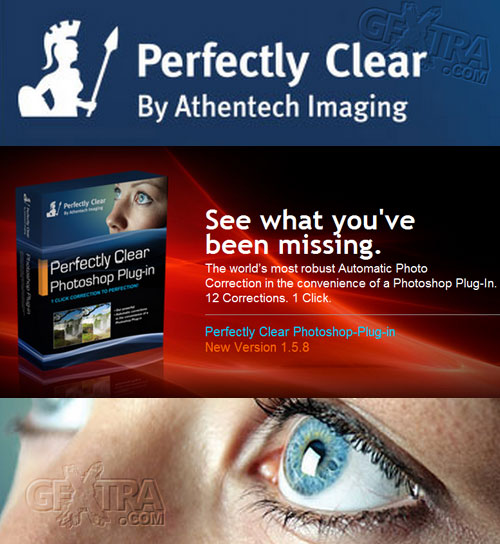
- Perfectly Clear - a powerful plugin for Adobe Photosop from the company Athentech Imaging of a series of "do me a quick and beautiful," allowing only a couple of mouse clicks to adjust the photos of the perfect type of automatic, and correct them manually. Digital cameras have limitations, which lead to such distortions photos: illumination, the lack of richness and depth, underexposure, opacity, blur, poor skin tone, "red eye", noise, etc.Perfectly Clear plug will fix these flaws automatically or manually, using its own proprietary technology, which embodied 10 years of research and more than 10 patented adjustments.Perfectly Clear works with 8 and 16-bit images within Photoshop (with RAW-file after converting with Adobe Camera Raw).
Perfectly Clear Photoshop Plug-in instantly gives you one click correction to perfection. Simply load the Plug-in and your selected photo will be automatically corrected. By applying over 10 patented corrections and 10 years of scientific research, Perfectly Clear saves you time while producing accurately beautiful photos.
It works on both 8 bit and 16 bit images within Photoshop (raw files are converted using Adobe Camera Raw).
It works on both 32 and 64 bit Operating Systems.
It works on layers.
It works on a selection.
It works with actions.
- Perfectly Clear Photoshop Plug-in instantly gives you one click correction to perfection. Simply load the Plug-in and your selected photo will be automatically corrected. By applying over 10 patented corrections and 10 years of scientific research, Perfectly Clear saves you time while producing accurately beautiful photos. It works on both 8 bit and 16 bit images within Photoshop (raw files are converted using Adobe Camera Raw). It works on both 32 and 64 bit Operating Systems. It works on layers. It works on a selection. It works with actions.
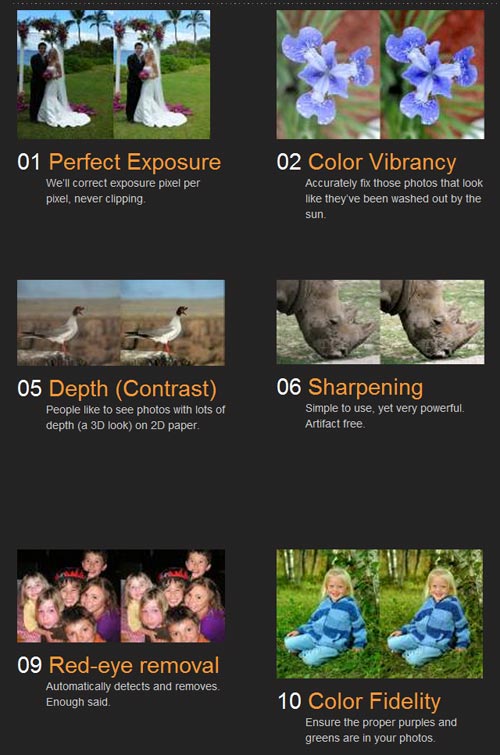
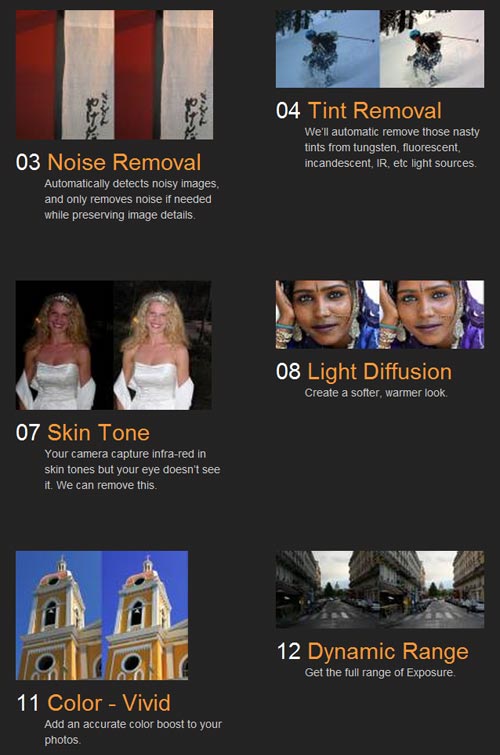
Download:
Labels:
Plugins
Subscribe to:
Post Comments (Atom)

0 comments:
Post a Comment